|
 |
Hi everyone,
Years ago, somebody posted a swirly pigment. It resembled the swirls you
see in clouds sometimes. I have tried looking for the code many times,
but to no avail. The code has been lost.
Every once in a while I try to recreate that code using pigment
functions. Every time I've tried, I've failed. Until today.
I based my work on the premise that the target pattern must be
translated according to another pattern, in this case crackle form x.
What I have arrived at must be different from the aforementioned
poster's code, since his tended to have small gray boxes right at the
center of each crackle cell. There is no such artifact in my code, and I
can't be sure just how close my effect comes to his.
Here is some code:
#macro pcc(pgmt, Mod)
#local pgmt2=function{pigment{pgmt}}
#local pg1=
function{
pigment{
crackle form x
scale .25
}
}
pigment_pattern{
function{
pgmt2(
(pow(pg1(x+Mod,y,z).grey,2)-pow(pg1(x-Mod,y,z).grey,2))/(Mod*64),
(pow(pg1(x,y+Mod,z).grey,2)-pow(pg1(x,y-Mod,z).grey,2))/(Mod*64),
z
).grey
}
}
#end
#declare my_pigment=
pigment{
pcc(
pigment{
spiral1 1
sine_wave frequency 1
scale .125
}
,.085
)
}
The macro takes two arguments. The first is the pigment you wish to have
copied into each crackle cell. The second indicates how sharp you want
the edges to be. Smaller values = sharper edges. The macro returns a
pigment_pattern, so it can be used in any pattern block (pigment,
normal, texture, etc.)
I hope some of you find a use for this. I had hoped to use it for making
height fields. I'll post any interesting results I might get.
Sam
Post a reply to this message
Attachments:
Download 'pcc1.jpg' (123 KB)
Preview of image 'pcc1.jpg'
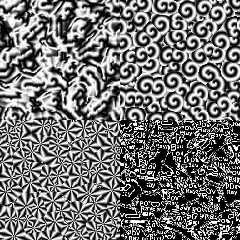
|
 |




![]()